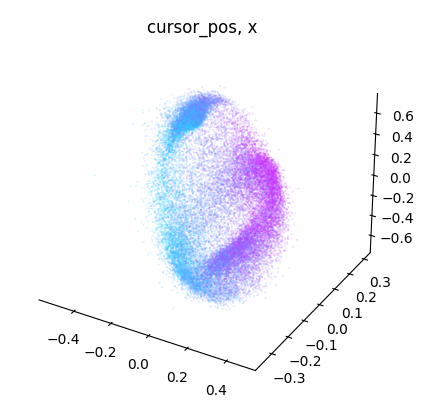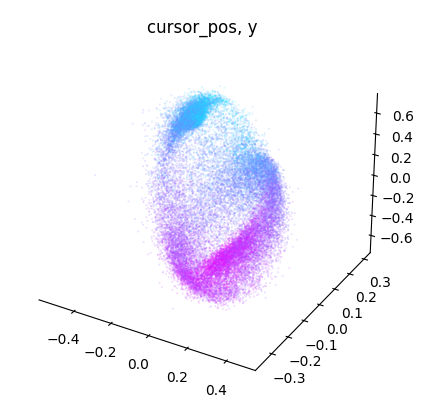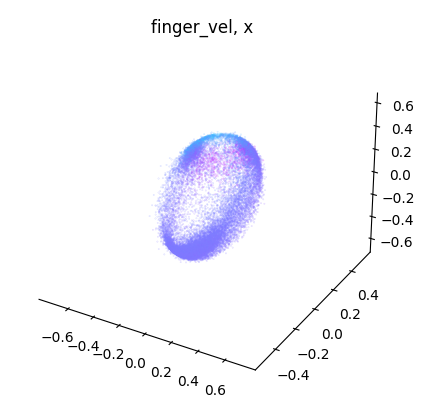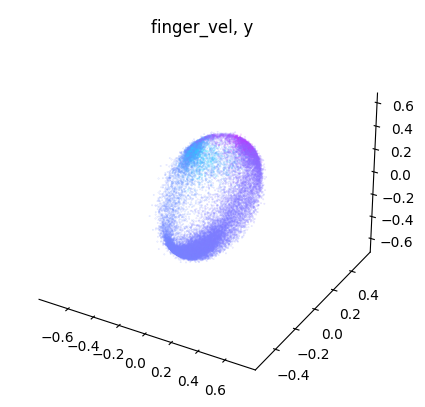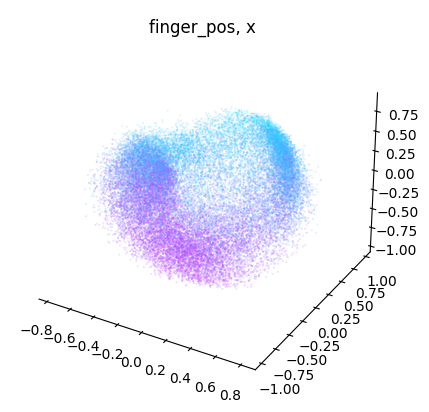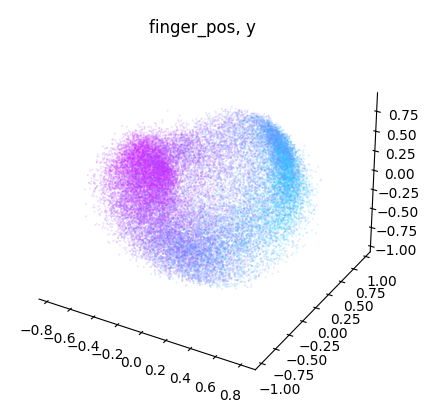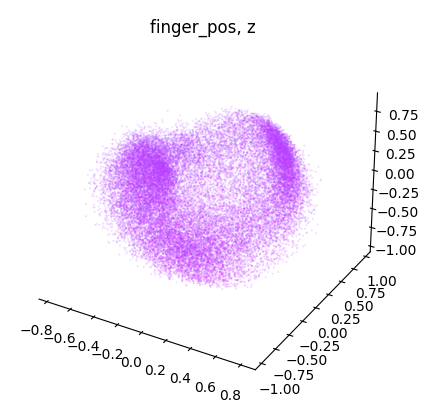NeuroDataReHack2023
NeuroDataReHack 2023 – CEBRA workshop
This example notebook is part of the CEBRA workshop done at NeuroDataReHack 2023 in Granada, Spain.
It is recommended that you run this notebook directly in Google colab, but if you are fine with a manual install, you can set it up on your local environment as well.
About
This tutorial uses CEBRA, a contrastive learning algorithm for building embeddings from different data-modalities in neuroscience, such as neural and behavioral data.
Some useful links:
- Project homepage: https://cebra.ai/
- Documentation: https://cebra.ai/docs/
- Additional demos: https://cebra.ai/docs/
If you like the software, please give it a star on github :)
Additional software dependencies
We will use a few software libraries for data loading and processing, including:
dandi, for accessing datasets on the https://dandiarchive.org/. The datasets are provided in Neurodata Without Borders (NWB) format.pynwbis the python interface for loading NWB files.nlb_toolsis a useful library to interface a subset of dandi/nwb datasets and take care of pre-processing. It was developed by the Neural Latents Benchmark team. Note that if you want to use other Dandi datasets, you might need to specify some custom loading/pre-processing functions.
We will install some requirements now:
# This installs the requirements listed above with the latest version of CEBRA
! pip install -q --no-cache-dir dandi nlb_tools pynwb git+https://github.com/adaptivemotorcontrollab/cebra.git@a21ba0 2>/dev/null
# You can also install the latest version of CEBRA available on PyPI using
#! pip install -q --no-cache-dir dandi nlb_tools pynwb cebra
Installing build dependencies ... [?25l[?25hdone
Getting requirements to build wheel ... [?25l[?25hdone
Preparing metadata (pyproject.toml) ... [?25l[?25hdone
The following global configuration variables are useful if you want to run all cells in the notebook at once.
If TRAIN_MODELS is the to True, the notebook will train a set of CEBRA models from scratch which will take a few minutes. If you set it to False, pre-trained models will be downloaded from FigShare, allowing faster exploration.
If you want to train the models yourself, MAX_ITERATIONS is used below to limit the number of training steps. On the dataset we’re going to use, about 15,000 steps seems to be a good number. For quickly testing that the notebook runs through, you can also specify less steps.
TRAIN_MODELS = False
MAX_ITERATIONS = 15_000
Dataset preparation and exploration
Dataset download
This tutorial uses the RTT dataset [1] from Makin et al., 2018. A few additional ressources on the dataset are available here:
- https://github.com/neurallatents/neurallatents.github.io/blob/master/notebooks/mc_rtt.ipynb
- https://dandiarchive.org/dandiset/000129
- https://zenodo.org/record/3854034
- https://iopscience.iop.org/article/10.1088/1741-2552/aa9e95
Dataset credits:
[1] O’Doherty, Joseph E., Cardoso, Mariana M. B., Makin, Joseph G., & Sabes, Philip N. (2020). Nonhuman Primate Reaching with Multichannel Sensorimotor Cortex Electrophysiology [Data set]. Zenodo. https://doi.org/10.5281/zenodo.3854034
[2] Makin, J.G., O’Doherty, J.E., Cardoso, M.M. and Sabes, P.N., 2018. Superior arm-movement decoding from cortex with a new, unsupervised-learning algorithm. Journal of neural engineering, 15(2), p.026010.
! dandi download https://dandiarchive.org/dandiset/000129/draft
2023-09-05 09:25:49,832 [ INFO] NumExpr defaulting to 2 threads.
PATH SIZE DONE DONE% CHECKSUM STATUS MESSAGE
000129/dandiset.yaml skipped no change
000129/sub-Indy/sub-Indy_desc-test_ecephys.nwb error FileExistsError
000129/sub-Indy/sub-Indy_desc-train_behavior+ecephys.nwb error FileExistsError
Summary: 0 Bytes 0 Bytes 1 skipped 1 no change
+51.0 MB 0.00% 2 error 2 FileExistsError
2023-09-05 09:25:54,942 [ INFO] Logs saved in /root/.cache/dandi-cli/log/20230905092548Z-33778.log
Dataset loading
We will now load the dataset using nlb_tools. More detail and additional plots are also provided in the NLB repository, and in the nlb_tools source code.
For convenience, we’ll simply load the dataset keys as variables directly into the global namespace of the notebook (e.g., spikes, cursor_pos, etc.).
To make computations a bit faster, we will bin the whole dataset into 20ms bins. Feel free to vary this parameter (but note that smaller bin sizes will take a bit longer to train).
import numpy as np
from nlb_tools.nwb_interface import NWBDataset
class Dataset(NWBDataset):
def __init__(self):
super().__init__("./000129/sub-Indy", "*train", split_heldout=False)
self.resample(target_bin = 20)
for signal_type in set(self.data.columns.get_level_values(level = 0)):
print(signal_type, self.data[signal_type].shape)
setattr(self, signal_type, self.data[signal_type].values)
values = [tuple(v) for v in self.target_pos]
unique_values = list(sorted(set([v for v in values if not np.isnan(v).any()])))
self.target_pos_idx = np.array([-1 if np.isnan(v).any() else unique_values.index(v) for v in values], dtype = int)
dataset = Dataset()
print("Loaded dataset:")
display(dataset.data.head())
finger_pos (32455, 3)
target_pos (32455, 2)
spikes (32455, 130)
finger_vel (32455, 2)
cursor_pos (32455, 2)
Loaded dataset:
| signal_type | cursor_pos | finger_pos | finger_vel | spikes | target_pos | ||||||||||||||||
|---|---|---|---|---|---|---|---|---|---|---|---|---|---|---|---|---|---|---|---|---|---|
| channel | x | y | x | y | z | x | y | 201 | 203 | 204 | ... | 9201 | 9203 | 9301 | 9403 | 9501 | 9502 | 9601 | 9602 | x | y |
| clock_time | |||||||||||||||||||||
| 0 days 00:00:00 | -2.291894 | 29.804970 | -2.285280 | 29.793050 | 49.734907 | 0.687648 | -1.302546 | 0.0 | 0.0 | 0.0 | ... | 0.0 | 0.0 | 0.0 | 1.0 | 0.0 | 0.0 | 0.0 | 0.0 | -7.5 | 52.5 |
| 0 days 00:00:00.020000 | -4.729784 | 61.716366 | -4.712008 | 61.687814 | 103.027237 | 1.709249 | -3.072933 | 0.0 | 0.0 | 0.0 | ... | 0.0 | 0.0 | 0.0 | 0.0 | 0.0 | 0.0 | 0.0 | 0.0 | -7.5 | 52.5 |
| 0 days 00:00:00.040000 | -4.111395 | 54.078738 | -4.094851 | 54.053797 | 90.357359 | 1.877808 | -3.158982 | 0.0 | 1.0 | 0.0 | ... | 1.0 | 0.0 | 0.0 | 1.0 | 0.0 | 0.0 | 0.0 | 0.0 | -7.5 | 52.5 |
| 0 days 00:00:00.060000 | -4.394558 | 58.233410 | -4.376490 | 58.206869 | 97.376227 | 2.411500 | -3.859006 | 0.0 | 0.0 | 0.0 | ... | 0.0 | 0.0 | 0.0 | 1.0 | 0.0 | 0.0 | 1.0 | 0.0 | -7.5 | 52.5 |
| 0 days 00:00:00.080000 | -4.133870 | 55.408485 | -4.112566 | 55.378696 | 92.765626 | 2.897537 | -4.433531 | 0.0 | 0.0 | 1.0 | ... | 0.0 | 0.0 | 0.0 | 0.0 | 0.0 | 0.0 | 0.0 | 0.0 | -7.5 | 52.5 |
5 rows × 139 columns
Data Visualization
From the previous step, we know that the dataset contains a range of different behavioral variables. Here we visualize one of them, the cursor position cursor_pos along with the target position target_pos.
import numpy as np
import seaborn as sns
import matplotlib.pyplot as plt
def pretty_plot(ax = None):
if ax is None:
ax = plt.gca()
sns.despine(ax=ax, trim = True)
fig, axes = plt.subplots(1,2,figsize = (15,5))
axes[0].set_title("Cursor position")
axes[0].plot(dataset.cursor_pos[:, 0], dataset.cursor_pos[:, 1], alpha = .8, c = "black", linewidth = 0.1)
axes[0].scatter(dataset.target_pos[:, 0], dataset.target_pos[:, 1], s = 10, alpha = 1, c = "C0")
axes[0].set_xlabel("X Cursor Position")
axes[0].set_xlabel("Y Cursor Position")
pretty_plot(axes[0])
axes[1].set_title("Spikes (binned to 20ms)")
axes[1].imshow(dataset.spikes[:, :].T > 0, cmap = "gray_r", aspect = "auto")
axes[1].set_xlabel("Time Bin")
axes[1].set_xlabel("Unit #")
pretty_plot(axes[1])
plt.show()
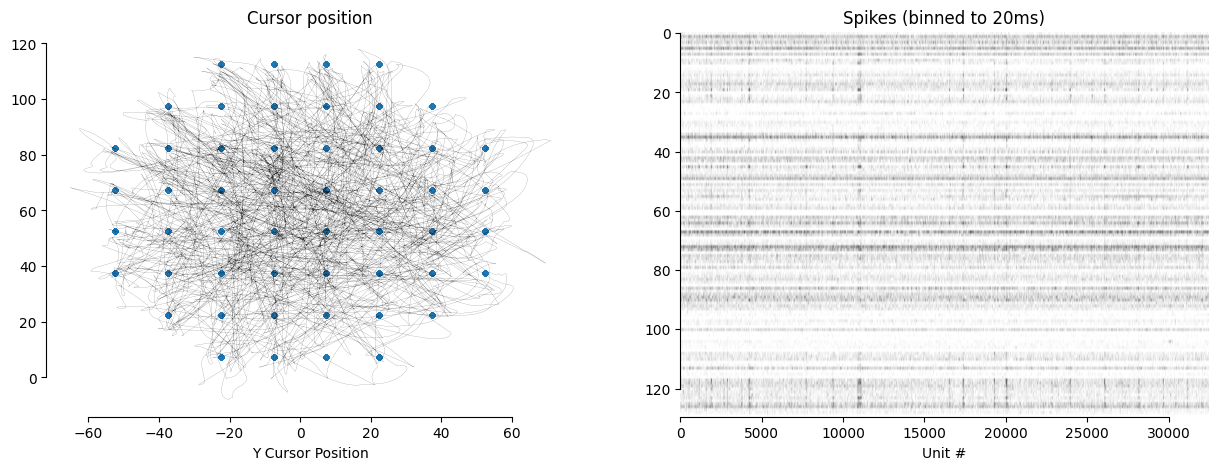
Additional notes
Note that the dataset is provided in two splits, and here we only use the train section of the data. Hence, a few numbers in the dataset will have NaN values, as visualized below.
If you are interested in training a model on the full dataset, you can load the whole dataset by running
dataset = NWBDataset("./000129/sub-Indy", "*", split_heldout=False)
instead of
dataset = NWBDataset("./000129/sub-Indy", "*train", split_heldout=False)
above. Here is a visualization:
fig, axes = plt.subplots(1,2,figsize = (10,2))
plt.suptitle("NaN values across time bins")
axes[0].plot(np.isnan(dataset.cursor_pos).any(axis = 1))
axes[1].plot(np.isnan(dataset.spikes).any(axis = 1))
for ax in axes: pretty_plot(ax)
plt.show()
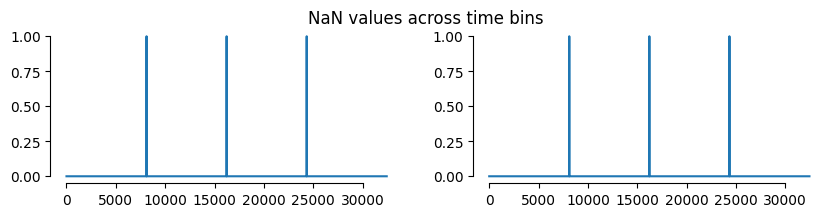
CEBRA Analysis
We will now use the CEBRA software library to train and visualize a model on the RTT dataset. cebra.CEBRA is the main model class using our high-level sci-kit learn interface for training models.
Extensive documentation on possible parameters is provided in the API docs.
The demo notebooks provide additional guidance on how to set parameters in different application scenarios.
Model setup
import cebra
def init_model():
return cebra.CEBRA(
# Our selected model will use 10 time bins (200ms) as its input
model_architecture = "offset10-model",
# We will use mini-batches of size 1000 for optimization. You should
# generally pick a number greater than 512, and larger values (if they
# fit into memory) are generally better.
batch_size = 1000,
# This is the number of steps to train. I ran an example with 10_000
# which resulted in a usable embedding, but training longer might further
# improve the results
max_iterations = MAX_ITERATIONS,
# This will be the number of output features. The optimal number depends
# on the complexity of the dataset.
output_dimension = 8,
# If you want to see a progress bar during training, specify this
verbose = True
# There are many more parameters to explore. Head to
# https://cebra.ai/docs/api/sklearn/cebra.html to explore them.
)
model = init_model()
Model training
We’ll remove the NaN timesteps (the test-set) here, and only train on the remaining time-steps. We use spikes and the cursor position here.
Question: Try to use other behavior variables for supervision. How do they influence the embeddings?
After training, you can optionally save the model. Just remember that in google colab, the local storage will be cleared at some point. So if you want to keep your model, move it e.g. to your google drive, or download it.
If the global TRAIN_MODELS flag is set to False (see top of the notebook), we’ll just load a pre-trained model at this point. The models are stored on FigShare.
is_nan = np.isnan(dataset.spikes).any(axis = 1) # we'll filter the NaN values here
if TRAIN_MODELS:
model.fit(
dataset.spikes[~is_nan],
dataset.cursor_pos[~is_nan]
)
# Optionally, save the model
# model.save("230904_dandi_model_example.pth")
else:
! wget -qO models.zip -nc https://figshare.com/ndownloader/articles/24082332?private_link=a4bbe105f11f67481681
! unzip -o models.zip
model = cebra.CEBRA.load("230904_dandi_model_example.pth")
Archive: models.zip
extracting: 230904_dandi_model_example.pth
extracting: 230905_model_target_pos_index_15k.pth
extracting: 230905_model_finger_vel_15k.pth
extracting: 230905_model_finger_pos_15k.pth
extracting: 230905_model_cursor_pos_15k.pth
Plots below are generated with a model I trained. Results might look different for you, but the embeddings will be consistent up to a linear transform with my model!
Loss curve during training
We will first check the loss value. CEBRA is trained with an InfoNCE loss. In the worst case, the loss will have value log(batch_size) which corresponds to a “random” / non-meaningful embedding.
import math
cebra.plot_loss(model, label = "Loss curve")
plt.axhline(math.log(model.batch_size), c = "gray", label = "Random embedding")
plt.legend(frameon = False, loc = (.5, .5))
pretty_plot()
plt.title("CEBRA loss curve")
plt.show()
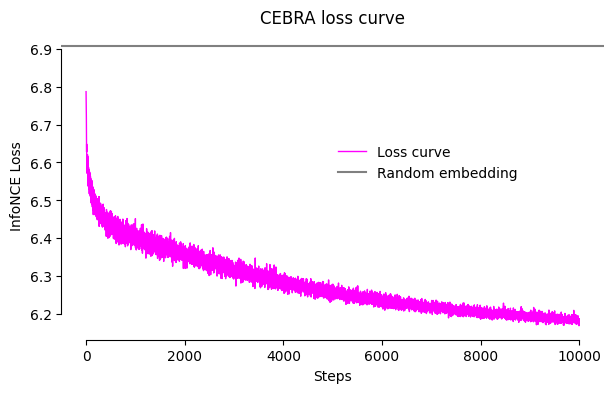
Embedding Visualization
After confirming that the loss curve converges, we can check the embeddings.
is_nan = np.isnan(dataset.spikes).any(axis = 1) # we'll filter the NaN values here
embedding = model.transform(dataset.spikes[~is_nan])
We can conveniently plot embeddings using the cebra.plot_embedding helper function. Here we plot the embedding against the cursor x and y coordinates
ax_x = cebra.plot_embedding(embedding, embedding_labels = dataset.cursor_pos[~is_nan, 0], title = "label: cursor x pos")
ax_x.view_init(azim = 180)
ax_y = cebra.plot_embedding(embedding, embedding_labels = dataset.cursor_pos[~is_nan, 1], title = "label: cursor y pos")
ax_y.view_init(azim = 180)
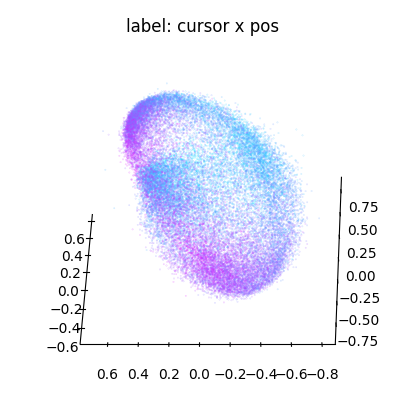
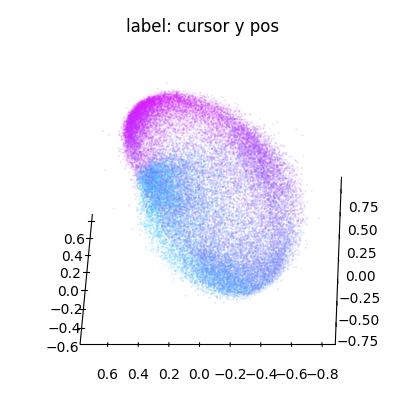
Note that the embedding is 8-dimensional. While the y dimension looked pretty well correlated with the embedding, this seems less the case for the x dimension.
The chosen dimensions above ([0,1,2]) are arbitrarily picked. Let’s improve this in the following and explore more dimension in the embedding! A useful strategy to filter the best dimensions to visualize is to run a regression model against each embedding dimension and compute the R² score:
from sklearn.linear_model import LinearRegression
score = np.zeros(embedding.shape[1])
for dim in range(embedding.shape[1]):
X,y = embedding[:,dim:dim+1], dataset.cursor_pos[~is_nan]
score[dim] = LinearRegression().fit(X, y).score(X, y)
print("All scores:\t", score.round(3))
All scores: [0.177 0.023 0.294 0.316 0.284 0.254 0.147 0.269]
best_idc = np.argsort(-score)[:3]
print("Best scores:\t", score[best_idc].round(3))
print("For indices:\t", best_idc)
Best scores: [0.316 0.294 0.284]
For indices: [3 2 4]
Now, let’s visualize the three dimensions with the best scores:
ax = cebra.plot_embedding(
embedding[:, best_idc],
embedding_labels = dataset.cursor_pos[~is_nan, 0],
title = "label: cursor x pos"
)
plt.show()
ax = cebra.plot_embedding(
embedding[:, best_idc],
embedding_labels = dataset.cursor_pos[~is_nan, 1],
title = "label: cursor y pos"
)
plt.show()
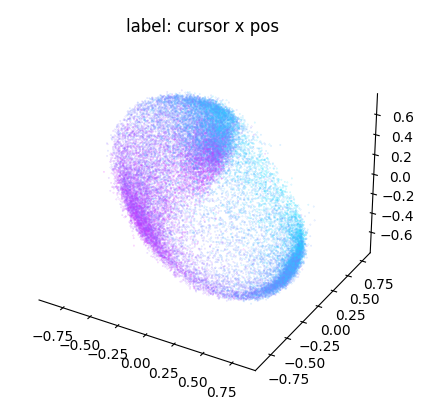
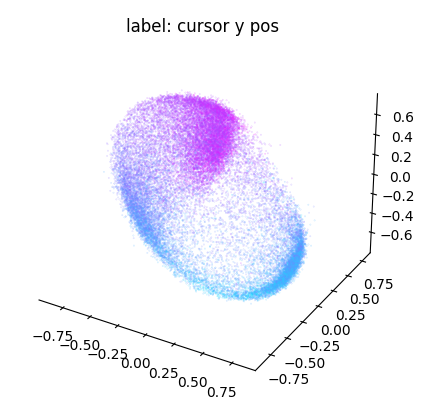
Next steps
A lot of additional demo notebooks are available on the CEBRA homepage. The techniques discussed there are also useful for adding analysis to this tutorial notebook. Possible tutorial questions to investigate are listed below each of the references.
- Hypothesis-driven and discovery-driven analysis with CEBRA.
- train embeddings with different behavioral inputs, and compare their goodness of fit. Which behavioral variable is represented best in the given dataset?
- Consistency: CEBRA for consistent and interpretable embeddings.
- The data is split into four different chunks by the train/test split. How consistent are the embeddings between these chunks?
- Decoding from a CEBRA embedding
- add a kNN decoder on top of the embeddings, which predicts either the current cursor position, or the final target position
- Training embeddings with in Euclidean space vs. on the hypersphere.
- Adapt the loss function and train embeddings in Euclidean space.
- The demos also provide results on a different reaching dataset.
Contact
Steffen Schneider (if you have questions about this notebook):
- Email stes@hey.com or any of the contacts at https://stes.io
- Twitter: @stes_io
CEBRA
- Code (please give us a ⭐): https://github.com/AdaptiveMotorControlLab/cebra
- Twitter (follow for updates!): https://twitter.com/CEBRAai
- Mathis Lab Homepage: https://www.mackenziemathislab.org/
Supplementary Material
Training multiple CEBRA models
# Training more models
if TRAIN_MODELS:
model_cursor_pos = init_model()
model_finger_vel = init_model()
model_finger_pos = init_model()
model_target_pos_index = init_model()
model_cursor_pos.fit(
dataset.spikes[~is_nan],
dataset.cursor_pos[~is_nan]
)
model_finger_vel.fit(
dataset.spikes[~is_nan],
dataset.finger_vel[~is_nan]
)
model_finger_pos.fit(
dataset.spikes[~is_nan],
dataset.finger_pos[~is_nan]
)
model_target_pos_index.fit(
dataset.spikes[~is_nan],
dataset.target_pos_idx[~is_nan]
)
# Here is how to save the models locally
#model_cursor_pos.save("230905_model_cursor_pos_15k.pth")
#model_finger_vel.save("230905_model_finger_vel_15k.pth")
#model_finger_pos.save("230905_model_finger_pos_15k.pth")
#model_target_pos_index.save("230905_model_target_pos_index_15k.pth")
else:
! wget -qO models.zip -nc https://figshare.com/ndownloader/articles/24082332?private_link=a4bbe105f11f67481681
! unzip -o models.zip
model_cursor_pos = cebra.CEBRA.load("230905_model_cursor_pos_15k.pth")
model_finger_vel = cebra.CEBRA.load("230905_model_finger_vel_15k.pth")
model_finger_pos = cebra.CEBRA.load("230905_model_finger_pos_15k.pth")
model_target_pos_index = cebra.CEBRA.load("230905_model_target_pos_index_15k.pth")
Archive: models.zip
extracting: 230904_dandi_model_example.pth
extracting: 230905_model_target_pos_index_15k.pth
extracting: 230905_model_finger_vel_15k.pth
extracting: 230905_model_finger_pos_15k.pth
extracting: 230905_model_cursor_pos_15k.pth
Comparing different model loss curves
Below we visualize the InfoNCE loss (goodness of fit, lower is better) for various models trained with different behavioral variables.
import matplotlib.pyplot as plt
plt.figure()
plt.title("Comparison of loss functions")
cebra.plot_loss(model_cursor_pos, ax = plt.gca(), label = "cursor position", color = "C0")
cebra.plot_loss(model_finger_vel, ax = plt.gca(), label = "finger velocity", color = "C1")
cebra.plot_loss(model_finger_pos, ax = plt.gca(), label = "finger position", color = "C2")
cebra.plot_loss(model_target_pos_index, ax = plt.gca(), label = "target position", color = "C3")
plt.legend(frameon = False)
pretty_plot()
plt.show()
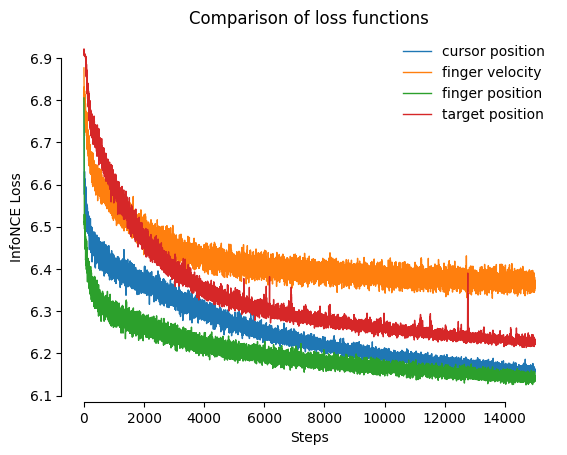
Embedding Visualization
from sklearn.linear_model import LinearRegression
def get_best_indices_for_label(embedding, label):
score = np.zeros(embedding.shape[1])
for dim in range(embedding.shape[1]):
X,y = embedding[:,dim:dim+1], dataset.cursor_pos[~is_nan]
score[dim] = LinearRegression().fit(X, y).score(X, y)
return np.argsort(-score)[:3]
label_names = {
"cursor_pos" : model_cursor_pos,
"finger_vel" : model_finger_vel,
"finger_pos" : model_finger_pos
}
for label_name, model in label_names.items():
embedding = model.transform(dataset.spikes[~is_nan])
label = getattr(dataset, label_name)[~is_nan]
idc = get_best_indices_for_label(embedding, label)
for dimension in range(label.shape[1]):
dimension_label = "xyz"[dimension]
cebra.plot_embedding(
embedding[:, idc],
embedding_labels = label[:, dimension],
title = f"{label_name}, {dimension_label}"
)